Motherboard Notes for S1 BCA students part1
The motherboard is absolutely the heart and soul of every computer. Motherboards and the
components on them (CPU, chipsets, RAM, BIOS, Integrated controls, etc) largely defined
the capabilities and limitations of any given system.
⇒ CHIPSET
A chipset is an efficient and inexpensive way to bring a large number of powerful features to
PCs. In the early days of the PC, motherboard were designed and built with discreet logic
gates. Discrete chips demanded a lot of power and took up lots of space. Combining a PC’s
sophisticated logic circuitry into a few chips dramatically shortens the signal path and allows
the circuits to operate at a higher speeds is called chipsets. The overall features and
capabilities of your PCs are largely defined by the motherboard chipset (sometimes called the
computers core logic). Chipset actually consist of two devices;
1. System controller chip and
2. Peripheral bus controller chip.
North Bridge
In a chipset, one chip is usually responsible for interfacing the CPU, main memory, local
bus in the case of AGP, and the main system bus. This principle device is often called north
bridge chip. The north bridge provides clock signal and timing support for the processor
and SD RAM. In effect, the CPU and RAM communicate through the north bridge.
FSB: - The path between the CPU and RAM is often referred to us front side bus (FSB).
North Bridge also provides a set of dedicated signals to handle the AGP bus. As a
minimum, the north bridge controls the following:
1) The processor types that are supported.
2) The number of processors that are supported.
3) The processor’s speed that is supported (e.g. 500 MHz, 1 GHz, 3 GHz etc.)
4) The FSB speed ( 66 MHz, 100 MHz,133 MHz, 200 MHz or 266 MHz)
5) The FSB multiplayer need to operate the CPU. (E.g. 200MHz FSBx5 = 1GBz
CPU)
6) The memory types that are supported.
7) The maximum amount of memory that is supported.
8) The memory technology that are supported. (64 M bit or 120 M bit SDRAM)
9) Types of memory error correction supported (e.g. Parity ECC-Error Correction
Code)
A poorly designed north bridge can result in poor system performance, even when the
processor and memory are very fast.
South Bridge
The PC must also be able to communicate with peripherals devices in the outside world
through a series of ports and other system buses. Since port and buses generally operate at
speeds that are far slower than the FSB, system support is provided through a second chip,
typically called the south bridge. As a rule the south bridge handles the system’s the
peripherals and input/output bus operations. It is also known as peripheral controller,
integrated controller, I/O controller, and so on. It handles the following features:
1) ISA bus support
2) One or more USB port
3) One or more serial (RS 232 port)
4) A parallel port (IEEE 1284 port)
5) An infrared (IrDA) port
6) Two channel hard drive controller
7) Floppy drive controller
8) Power management features (APM or ACPI, DPMS or SMM)
9) Keyboard controller, including support for a PS/2 mouse.
LPC Bus: - The Low Pin Count bus, or LPC bus, is used on IBM-compatible personal
computers to connect low-bandwidth devices to the CPU, such as the boot ROM and the
"legacy" I/O devices (behind a super I/O chip). The "legacy" I/O devices usually include
serial and parallel ports, keyboard, mouse, floppy disk controller and - more recently - the
Trusted Platform Module. The physical wires of the LPC bus usually connect to the south
bridge chip on a PC motherboard.
Integrated Features
On some motherboard additional chips are included to perform some of the common
functions normally found on expansion cards. There are four popular integrated features:
1) Video adapters
2) Sound adapters
3) Network adapters
4) SCSI adapters
⇒ BIOS (Basic Input Output System)
A Basic Input/Output System is added on ROM chips to provide an interface between the raw
PC hardware and the standardized OS. BIOS give an OS access to a standard set of functions.
As a result, every system uses slightly different BIOS, but each BIOS contain the same set of
function that an OS can interface to.
Of course BIOS is not limited only to the motherboard. A common practice in computers
design is to include a BIOS ROM chip for major subsystems such as video and drive
controller. These are usually referred to as expansion or adapter BIOS. There are different
types of BIOS.
1) System (motherboard) BIOS
2) Video adapter firmware
3) Drive controller firmware
4) NIC BIOS (Network Interface Card)
5) Modem card firmware
6) SCSI adapted firmware
In general, BIOS contains three sections- the POST, the CMOS Setup Routines and the
system Service Routines. BIOS is not a single program, but an arsenal of individual routines -
most quite small. The typical BIOS ROM occupies 128 KB of space in the systems upper
memory area.
• Power On Self Test (POST)
The POST handles virtually all of the initiation actives for a PC. POST performs a low
level diagnostic and a reliability test of the main processing components-including ROM
programs and system RAM. It tests the CPU, initializes the motherboards checks the 128
bytes (or more) of CMOS for system configuration data and setup an index of interrupt
vectors for the CPU. The POST then setup a BIOS stack area and loads the BIOS data Area
(BDA) in low memory, detects any optional equipment in the system, and proceeds to
BOOT the OS from an available disk.
• CMOS Setup Routine
The hardware configuration for any give computer is maintained in a small amount of very
low power CMOS RAM, and a CMOS setup routine is required for you to access the
system configuration. At boot time, the POST gathers information about the system’s
hardware and compares it with the setting in CMOS RAM. If the information matches, the
hardware is deemed to be operational and the boot process may continue. Otherwise, the
boot process halts and a ‘system setup’ error appears. Actual CMOS setup program can
vary, tremendously between system manufacturers and motherboard
BIOS Features
o CPU Support: - BIOS should support a rich range of CPUs, preferably from various
CPU makers like Intel, AMD, CYRIX, etc
o Chipset Support: - Chipset support is critical because it allows motherboard
designers to implement other features like power management, USB etc.
o Memory Support: - The BIOS should be able to support the most modern forms of
memory. Memory error checking should also be supported.
o Power Management Support: - The BIOS should fully comply with the Advanced
Configuration and Power Interface (ACPI) specification. The BIOS should also
support DPMS (Display Power Management System) for monitor and other display
devices.
o Drive support
o Anti Virus Protection
o PCI and AGP Support
o Parallel port support
o USB port support
o Plug-and-play support (PnP):- The BIOS must detect and configure PnP device
during post.
o BOOT-Versatility Support: - The BIOS should be able to BOOT from a number of
different devices.
o I
2
O Support: - The BIOS may support I2
O (intelligent input output) which allows the
dynamic the assignment of ports and resource for input output devices in the PC.
components on them (CPU, chipsets, RAM, BIOS, Integrated controls, etc) largely defined
the capabilities and limitations of any given system.
⇒ CHIPSET
A chipset is an efficient and inexpensive way to bring a large number of powerful features to
PCs. In the early days of the PC, motherboard were designed and built with discreet logic
gates. Discrete chips demanded a lot of power and took up lots of space. Combining a PC’s
sophisticated logic circuitry into a few chips dramatically shortens the signal path and allows
the circuits to operate at a higher speeds is called chipsets. The overall features and
capabilities of your PCs are largely defined by the motherboard chipset (sometimes called the
computers core logic). Chipset actually consist of two devices;
1. System controller chip and
2. Peripheral bus controller chip.
North Bridge
In a chipset, one chip is usually responsible for interfacing the CPU, main memory, local
bus in the case of AGP, and the main system bus. This principle device is often called north
bridge chip. The north bridge provides clock signal and timing support for the processor
and SD RAM. In effect, the CPU and RAM communicate through the north bridge.
FSB: - The path between the CPU and RAM is often referred to us front side bus (FSB).
North Bridge also provides a set of dedicated signals to handle the AGP bus. As a
minimum, the north bridge controls the following:
1) The processor types that are supported.
2) The number of processors that are supported.
3) The processor’s speed that is supported (e.g. 500 MHz, 1 GHz, 3 GHz etc.)
4) The FSB speed ( 66 MHz, 100 MHz,133 MHz, 200 MHz or 266 MHz)
5) The FSB multiplayer need to operate the CPU. (E.g. 200MHz FSBx5 = 1GBz
CPU)
6) The memory types that are supported.
7) The maximum amount of memory that is supported.
8) The memory technology that are supported. (64 M bit or 120 M bit SDRAM)
9) Types of memory error correction supported (e.g. Parity ECC-Error Correction
Code)
A poorly designed north bridge can result in poor system performance, even when the
processor and memory are very fast.
South Bridge
The PC must also be able to communicate with peripherals devices in the outside world
through a series of ports and other system buses. Since port and buses generally operate at
speeds that are far slower than the FSB, system support is provided through a second chip,
typically called the south bridge. As a rule the south bridge handles the system’s the
peripherals and input/output bus operations. It is also known as peripheral controller,
integrated controller, I/O controller, and so on. It handles the following features:
1) ISA bus support
2) One or more USB port
3) One or more serial (RS 232 port)
4) A parallel port (IEEE 1284 port)
5) An infrared (IrDA) port
6) Two channel hard drive controller
7) Floppy drive controller
8) Power management features (APM or ACPI, DPMS or SMM)
9) Keyboard controller, including support for a PS/2 mouse.
LPC Bus: - The Low Pin Count bus, or LPC bus, is used on IBM-compatible personal
computers to connect low-bandwidth devices to the CPU, such as the boot ROM and the
"legacy" I/O devices (behind a super I/O chip). The "legacy" I/O devices usually include
serial and parallel ports, keyboard, mouse, floppy disk controller and - more recently - the
Trusted Platform Module. The physical wires of the LPC bus usually connect to the south
bridge chip on a PC motherboard.
Integrated Features
On some motherboard additional chips are included to perform some of the common
functions normally found on expansion cards. There are four popular integrated features:
1) Video adapters
2) Sound adapters
3) Network adapters
4) SCSI adapters
⇒ BIOS (Basic Input Output System)
A Basic Input/Output System is added on ROM chips to provide an interface between the raw
PC hardware and the standardized OS. BIOS give an OS access to a standard set of functions.
As a result, every system uses slightly different BIOS, but each BIOS contain the same set of
function that an OS can interface to.
Of course BIOS is not limited only to the motherboard. A common practice in computers
design is to include a BIOS ROM chip for major subsystems such as video and drive
controller. These are usually referred to as expansion or adapter BIOS. There are different
types of BIOS.
1) System (motherboard) BIOS
2) Video adapter firmware
3) Drive controller firmware
4) NIC BIOS (Network Interface Card)
5) Modem card firmware
6) SCSI adapted firmware
In general, BIOS contains three sections- the POST, the CMOS Setup Routines and the
system Service Routines. BIOS is not a single program, but an arsenal of individual routines -
most quite small. The typical BIOS ROM occupies 128 KB of space in the systems upper
memory area.
• Power On Self Test (POST)
The POST handles virtually all of the initiation actives for a PC. POST performs a low
level diagnostic and a reliability test of the main processing components-including ROM
programs and system RAM. It tests the CPU, initializes the motherboards checks the 128
bytes (or more) of CMOS for system configuration data and setup an index of interrupt
vectors for the CPU. The POST then setup a BIOS stack area and loads the BIOS data Area
(BDA) in low memory, detects any optional equipment in the system, and proceeds to
BOOT the OS from an available disk.
• CMOS Setup Routine
The hardware configuration for any give computer is maintained in a small amount of very
low power CMOS RAM, and a CMOS setup routine is required for you to access the
system configuration. At boot time, the POST gathers information about the system’s
hardware and compares it with the setting in CMOS RAM. If the information matches, the
hardware is deemed to be operational and the boot process may continue. Otherwise, the
boot process halts and a ‘system setup’ error appears. Actual CMOS setup program can
vary, tremendously between system manufacturers and motherboard
BIOS Features
o CPU Support: - BIOS should support a rich range of CPUs, preferably from various
CPU makers like Intel, AMD, CYRIX, etc
o Chipset Support: - Chipset support is critical because it allows motherboard
designers to implement other features like power management, USB etc.
o Memory Support: - The BIOS should be able to support the most modern forms of
memory. Memory error checking should also be supported.
o Power Management Support: - The BIOS should fully comply with the Advanced
Configuration and Power Interface (ACPI) specification. The BIOS should also
support DPMS (Display Power Management System) for monitor and other display
devices.
o Drive support
o Anti Virus Protection
o PCI and AGP Support
o Parallel port support
o USB port support
o Plug-and-play support (PnP):- The BIOS must detect and configure PnP device
during post.
o BOOT-Versatility Support: - The BIOS should be able to BOOT from a number of
different devices.
o I
2
O Support: - The BIOS may support I2
O (intelligent input output) which allows the
dynamic the assignment of ports and resource for input output devices in the PC.
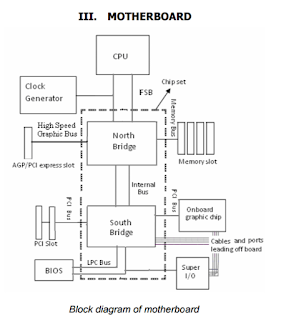

Comments
Post a Comment